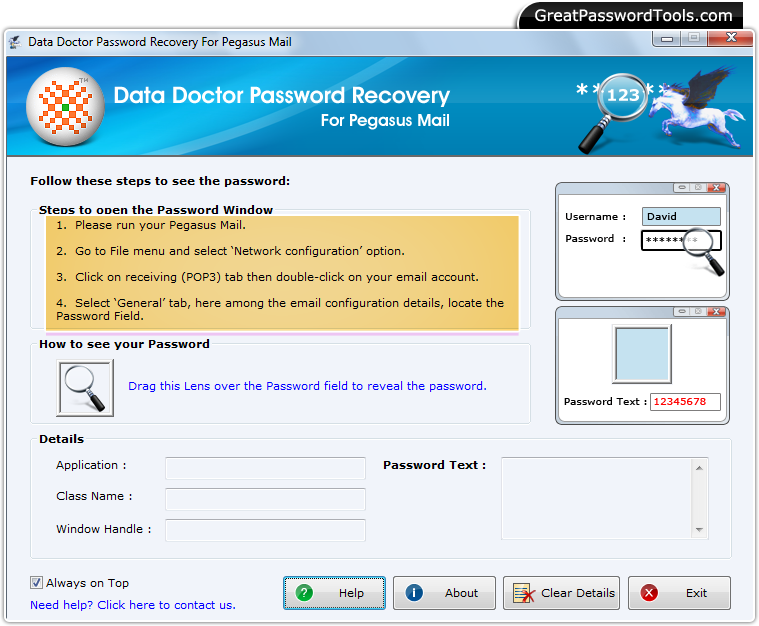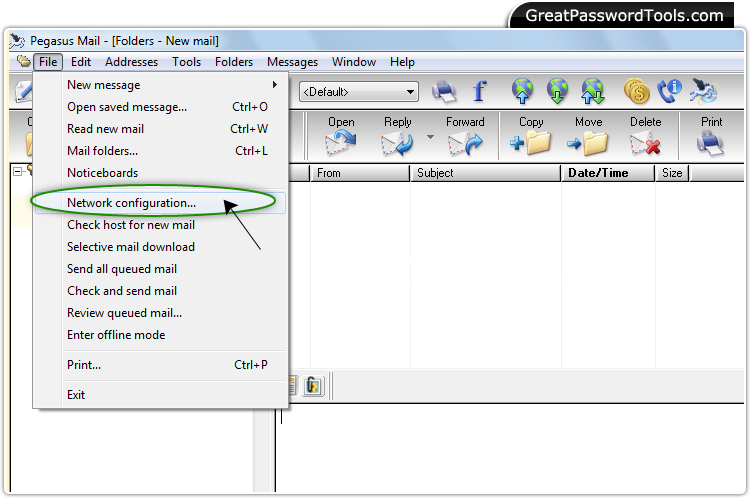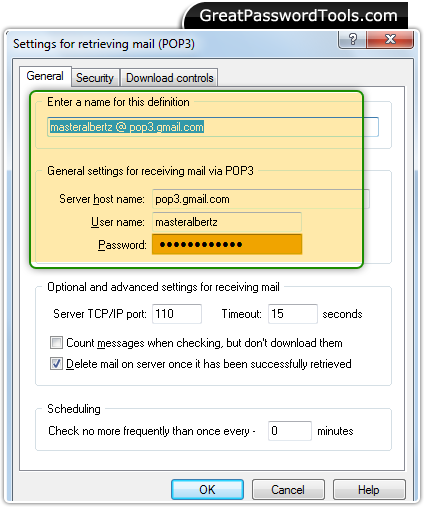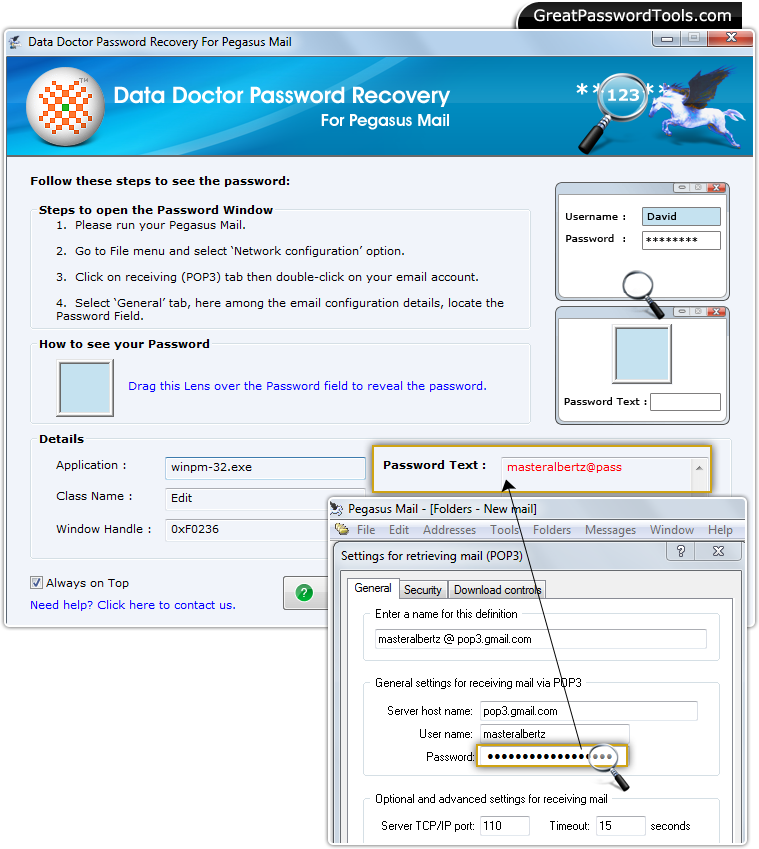Password Recovery For Pegasus MailPassword Recovery Software For Pegasus Mail helps you to recover forgotten password of your email account in Pegasus Mail. Easy to use program is useful for business users, IT and forensic professionals to retrieve lost password.
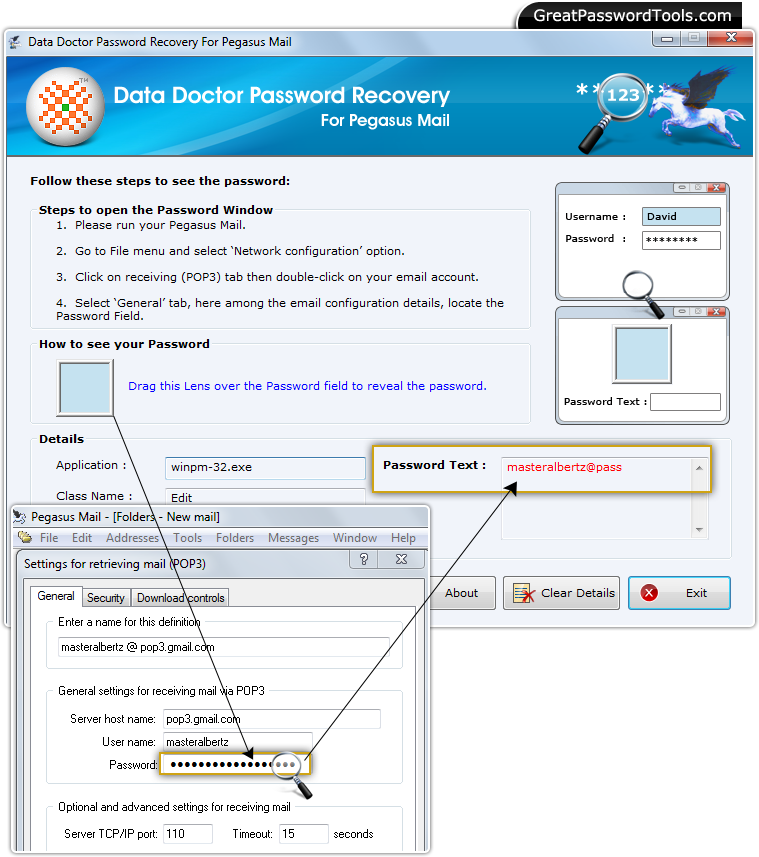 How to recover password from Pegasus Mail?
Step – 1 : Install and Run Password Recovery For Pegasus Mail
Above window will be appear after running Password Recovery Software For Pegasus Mail. Step – 2 : Run your Pegasus Mail and Go to ‘File’ menu
Open your DreamMail and select 'Network Configuration' option from ‘File’ menu. Step – 3 : Select Your Email Account
Now, Click on Recieving (POP3) tab then double click on your email account. Step – 4 : Password Field
Go to 'General' tab to get email configuration details. Step –4 : Password Recovery
Drag lens over password field to reveal forgotten password that will be shown in 'Password Text' field. |